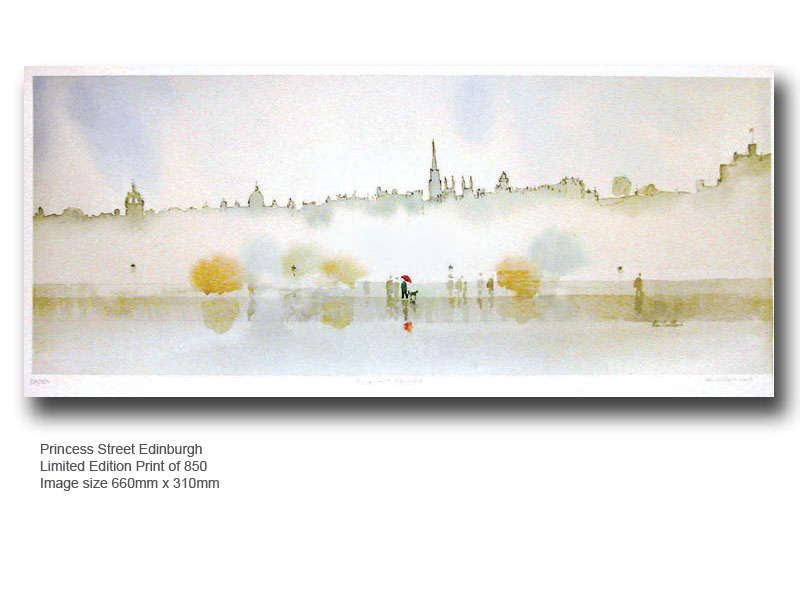Slide Show of Ken Lochhead Prints
close
window
Help
How to use the Media Control Bar
Play - when you mouse over the play button the hand cursor will appear. Click on the Play button, the icon changes colour and the slide show will play. There is a 3 second interval between each slide.
Pause - click on this to pause the slide show
Fast Forward - the same as Play but there is only 1 second between each print.
Step - Back / Forward - click on these buttons to step forward or back one print at a time.
To close this window and go back to the slide show simply move the mouse away from the Help Button.